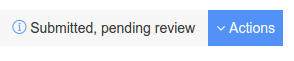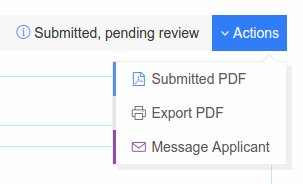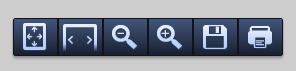How can I export an application
Step-by-step guide
- Once inside the 'Project Applications' window, click on the title of the application you want to export.
- The main body of the application will appear, together with a drop-down menu on the right
- When you click on 'Actions' the menu unfold to reveal the possible actions for this application.
- If you choose the 'Export PDF' option, you will be presented with a pdf version of the document. Based on your browser's configuration, it will either present you show the pdf file, or ask you to download it. In the first case, if you move your mouse to the lower left corner of your screen, a list of tools will appear, providing you with options to magnify, print or save the application to your computer.
...
Related articles
| Filter by label (Content by label) | ||||||||||||||||||
|---|---|---|---|---|---|---|---|---|---|---|---|---|---|---|---|---|---|---|
|
...