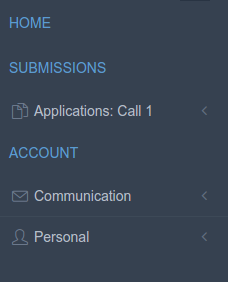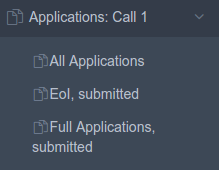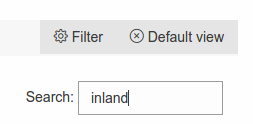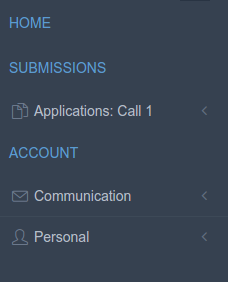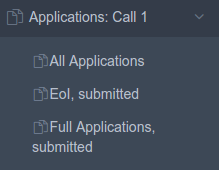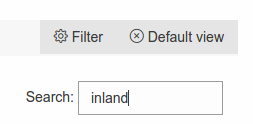How to find and view applications
Step-by-step guide
Add the steps involved:
- On you left hand side panel, click on the 'Applications:' link below 'Submissions'.
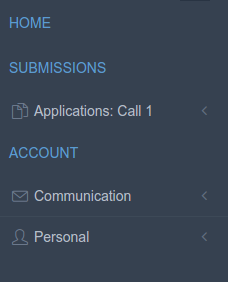
- A list will unfold, with all the possible options
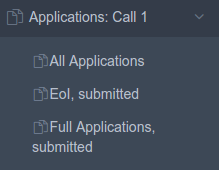
- When one of the options is selected, the main window area will be populated with the results of our choice (in this article 'All Applications')

- To search for an application, look for the 'Search' field on the top right of the main window area.
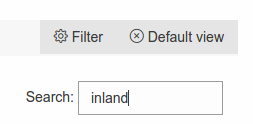
The search is dynamic, it will bring you back results as you type.

Related articles
Related articles appear here based on the labels you select. Click to edit the macro and add or change labels.