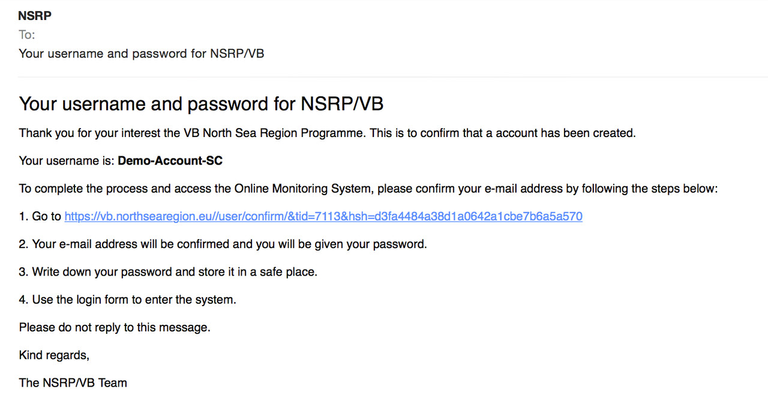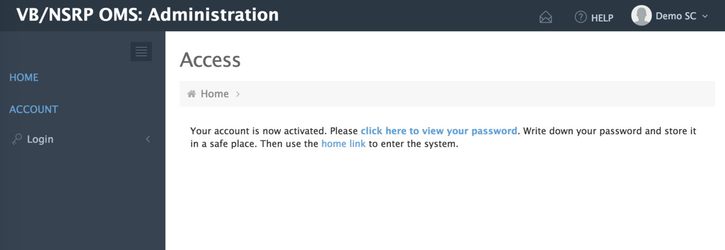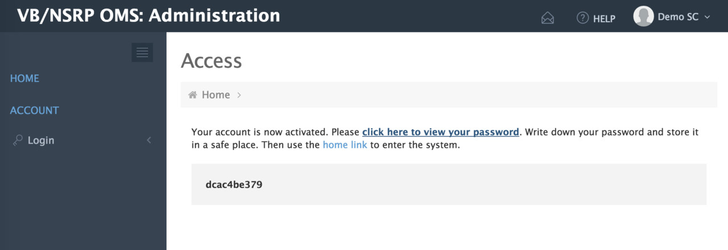SC: Account Activation
Description of the initial account activation.
Step-by-step guide
Please follow the steps as described below
- You will receive a message in your e-mail similar to this
- Note your username shown in bold letter
- Click on the on link included in the message
- Your browser will open on a page like this
- Click on "click here to view your password"
- Your password will be displayed like this
- Make a note of your password, store it in a safe place
- Click the home link from the menu on the left to access your home page.
- You will already be logged in this first time. In the future, the OMS will ask for your username and password.
Related articles