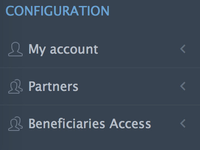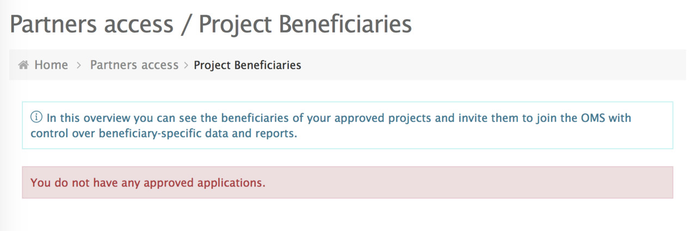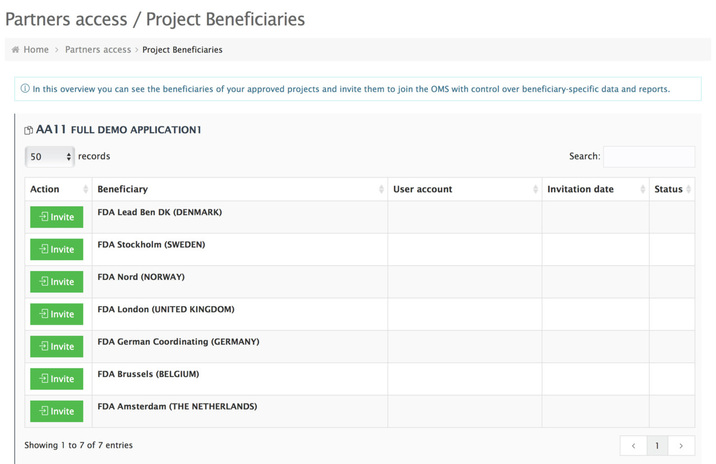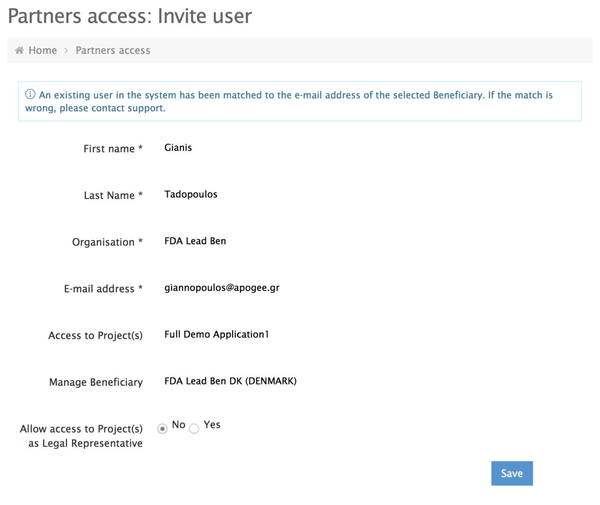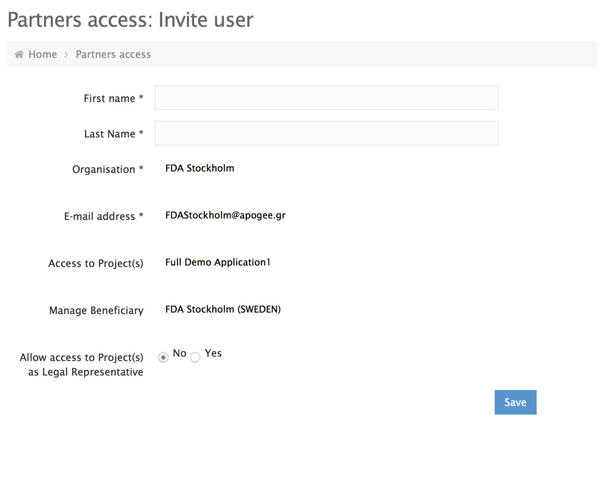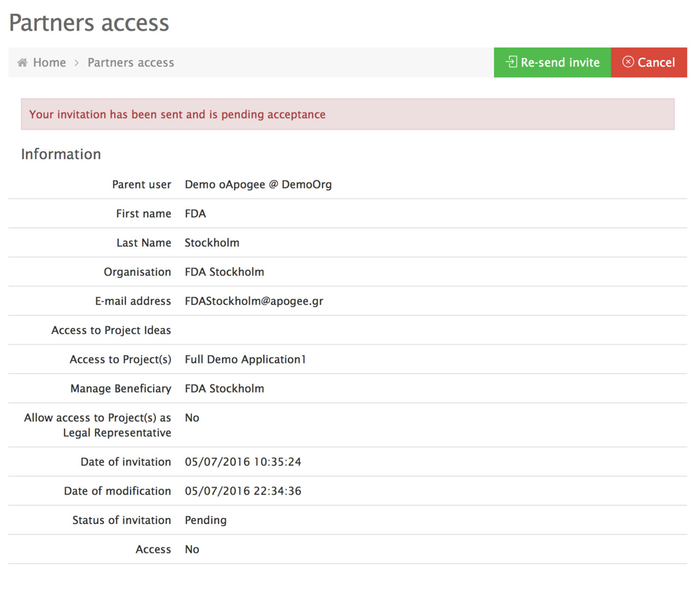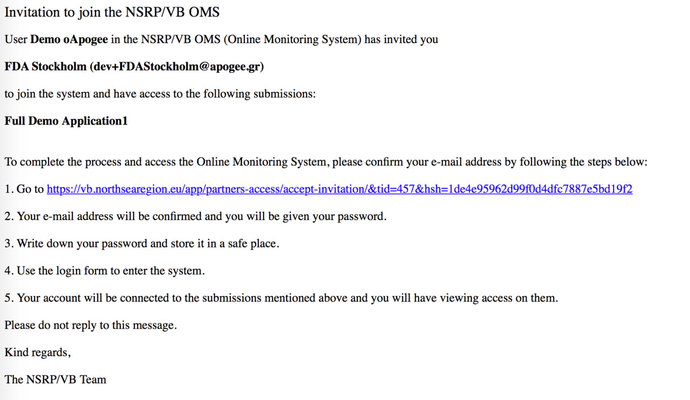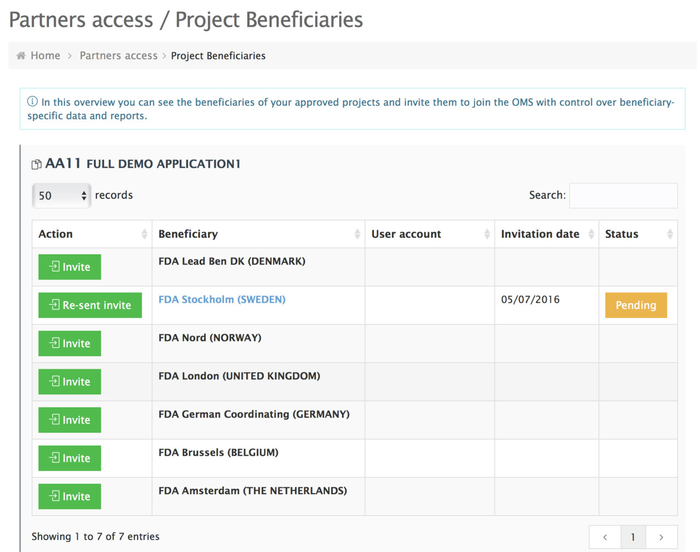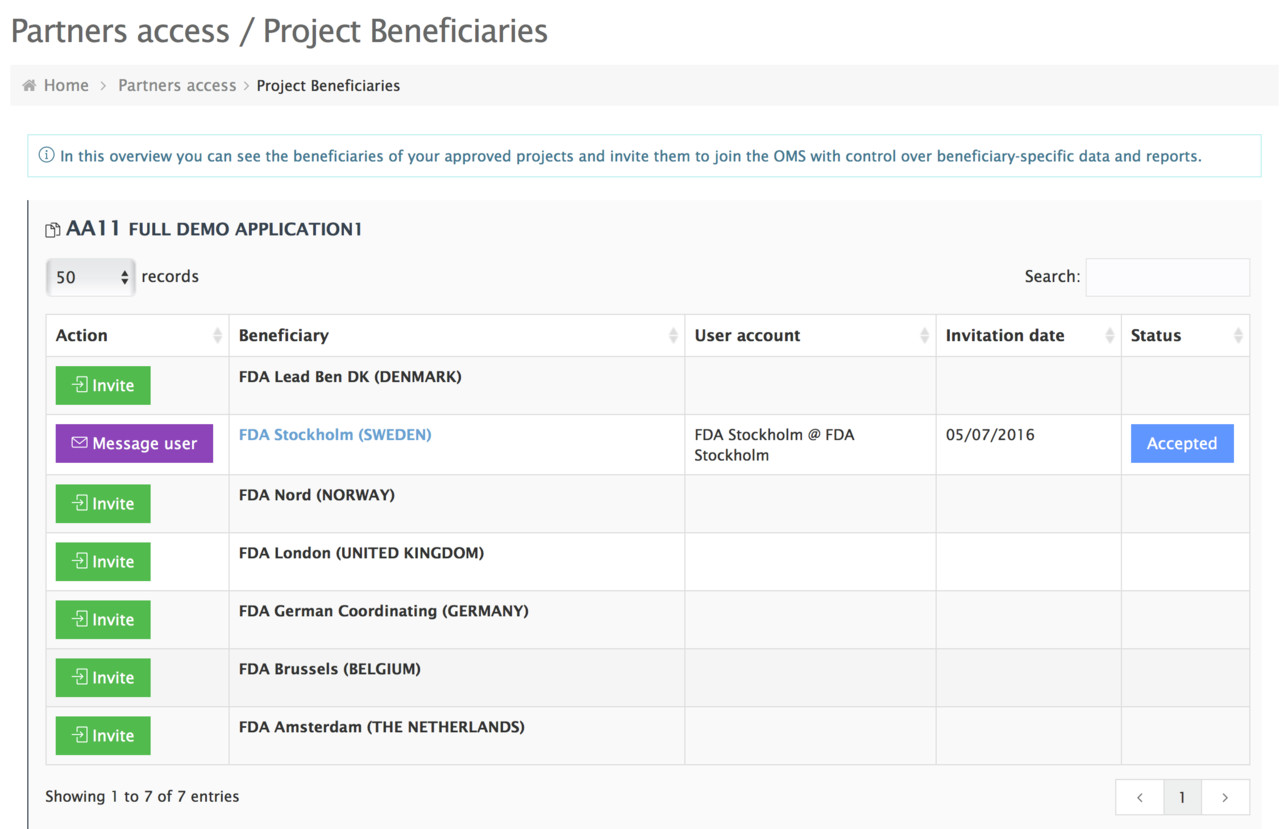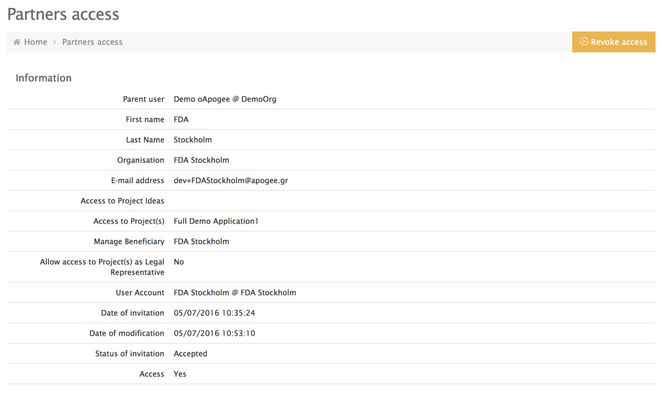Beneficiaries Access
When your project is approved, you can use this module to invite your partners to access the system and be assigned as the managing user for a specific beneficiary. This will allow them act on behalf of the beneficiary in the OMS, with functions such as
- Contact details management
- Designation of FLC
- Periodic Reporting
Access
You access the function from the left-side menu, via the option "Beneficiaries Access"
Note
The module is only available for approved projects.
Overview of access and status
If your project is approved, you will see an overview like the following, with all your partners
Inviting a user
Clicking the "Invite" button will give either the following form, if a matching user is found (for example, if you have invited a partner previously via "Partners Access")
or you will be prompted to fill in the first/last name of the contact person and finish the process.
Clicking "Save" will send the invitation and present you with a screen like this.
If the invitation mail does not reach the user, you can click the "re-send invite" button to try again.
The invitation mail will be like the following image.
Your overview will now look like this
Access management
Once the user accepts the invitation by following the overview will be updated. You can message your user directly from this page.
You can also click on the name of the beneficiary to view the details. A "Revoke access" button is available if you need to disable the access to the project from the connected account.
Related articles