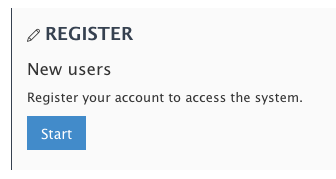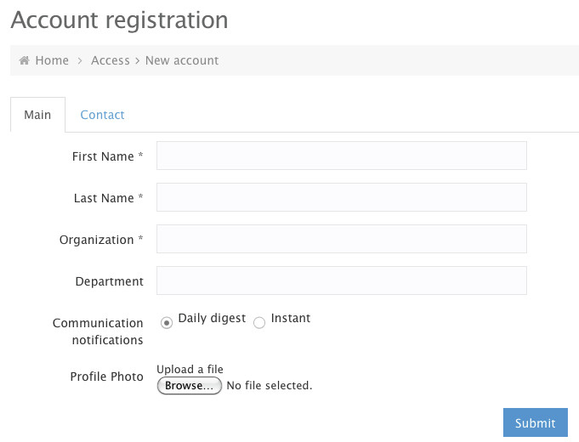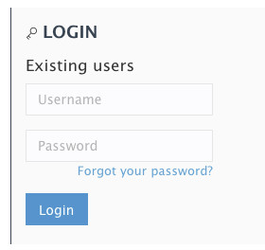/
Create an account
Create an account
Step-by-step guide
- Visit the webpage https://vb.northsearegion.eu
- Click the START button in the REGISTER area
- Fill in the fields in both tabs and click 'Submit' to save your data.
Fields with the * sign are required and must be filled in.
4. A confirmation e-mail has been send. Check your e-mail account and follow the instructions in order to get a password.
5. Now your are ready to log into the system
Related articles
, multiple selections available,
Related content
Edit your profile
Edit your profile
More like this
New Application
New Application
More like this
SC: Login process
SC: Login process
More like this
Full Application
Full Application
More like this
SC: Account Activation
SC: Account Activation
More like this
SC: Finding and viewing applications
SC: Finding and viewing applications
More like this