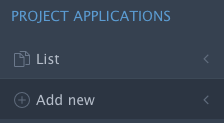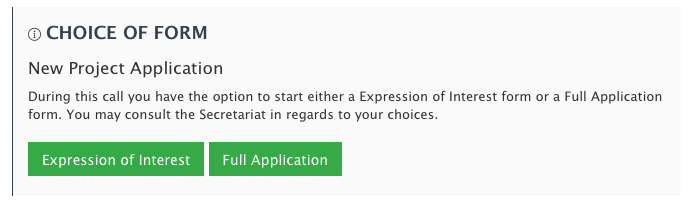/
New Application
New Application
Step-by-step guide
- On the left column you can find the "Add new" link.
- You are now transferred to the page "Choice of Form", where you have two options
"Expression of Interest" or "Full Application" - Click on the preferred button to start filling in the form.
Related articles
, multiple selections available,
Related content
Communication
Communication
Read with this
Full Application
Full Application
More like this
Login proccess
Login proccess
Read with this
Create an account
Create an account
More like this
Edit your profile
Edit your profile
More like this
SC: Finding and viewing applications
SC: Finding and viewing applications
More like this