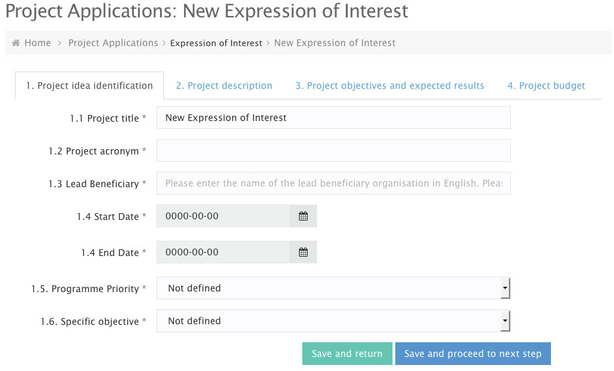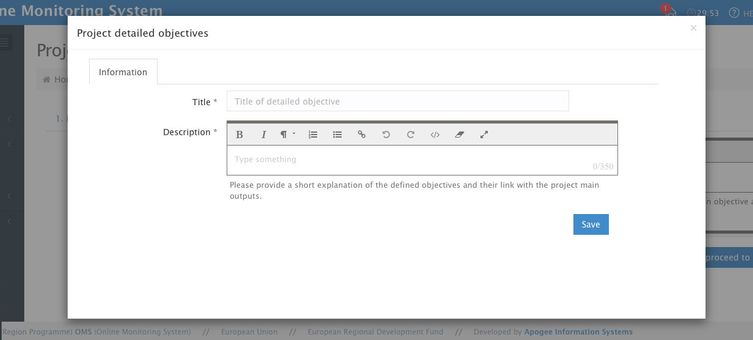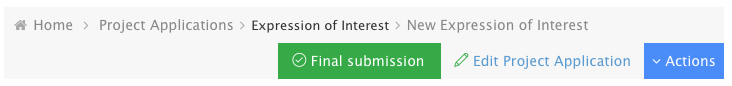/
Expression of Interest
Expression of Interest
Step-by-step guide
- Fill in the fields separated in four tabs
- In order to proceed to other steps you should fill in all the required fields that are marked with the * sign,
and click the "Save and proceed to the next step" button. - In the third Tab you can find the field "Project detailed objectives".
In order to fill in the table, you should click the "New" button
A popup form will appear in your screen.
Fill in the fields and click Save to return to the application. - Same type of field you can find, also, in the 4th Tab.
- If you want to save your work and edit your application later, you can click the "Save and return" button.
- When you are ready and all the required fields of your application are filled, you can proceed to the final submission.
You can see at the top of your application the "Final submission" button. Click the button, to submit your application.
Related articles
, multiple selections available,