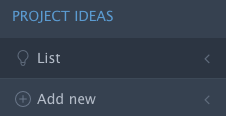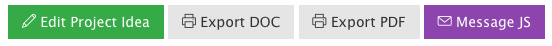/
Edit project idea
Edit project idea
Step-by-step guide
- Click the 'List' button under the 'PROJECT IDEAS' section on the left column of the system.
- You can now see a list with your saved project ideas.
- If you want to delete a project idea click the
button - If you want to edit a project idea click the
button - if you want to view a project idea click on the name. Here you can find some more options.
a. Edit your project idea
b. Export your data in DOC
c. Export your data in PDF
d. Send a message to JS concerning this project idea
Related articles
, multiple selections available,