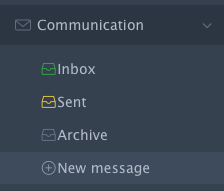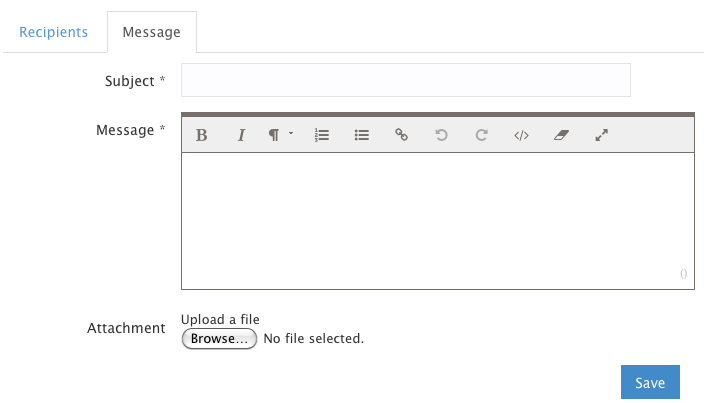Skip to end of metadata
Go to start of metadata
You are viewing an old version of this content. View the current version.
Compare with Current
View Version History
« Previous
Version 2
Next »
Step-by-step guide
- Click the 'New message' link under the 'Communication' category on the left column
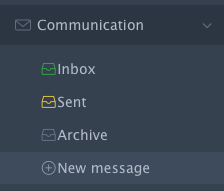
or
Click the 'New' button under the 'Communication' section in the Home page of the system.
Here, you can, also, find a list with your new/unread messages

- Fill in the form in two tabs:
Tab: Recipients
Choose the users or/and groups to send your message

Tab: Message
Fields with the * sign are required. Fill in a Subject and your Message, and browse a file
if you want to send an attachment.
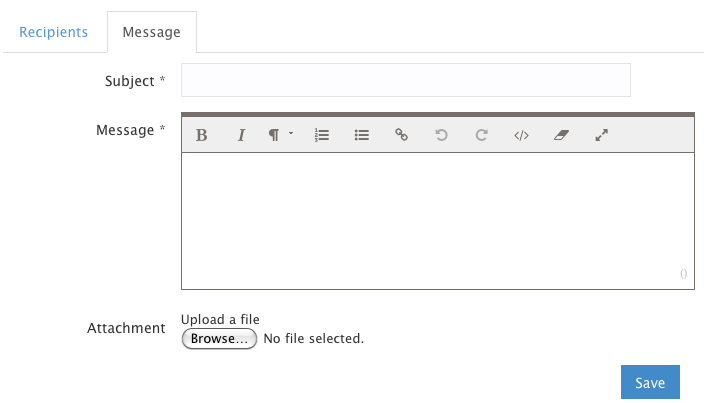
- Click the 'Save' button to send your message.
Related articles
-
Page:
-
Page:
-
Page:
-
Page:
-
Page: