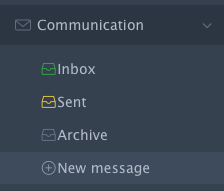Step-by-step guide
- Click the 'New message' link under the 'Communication' category on the left column
or
Click the 'New' button under the 'Communication' section in the Home page of the system.
Here, you can, also, find a list with your new/unread messages
Related articles