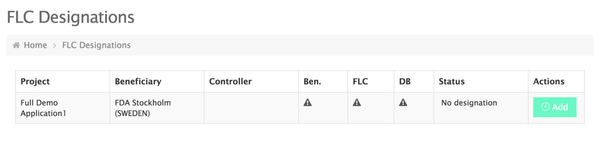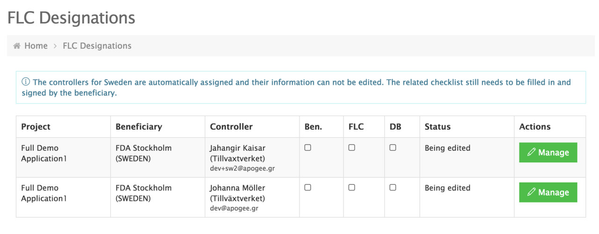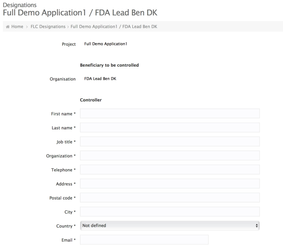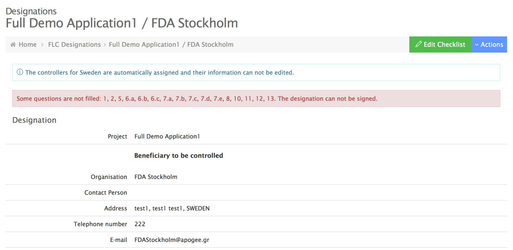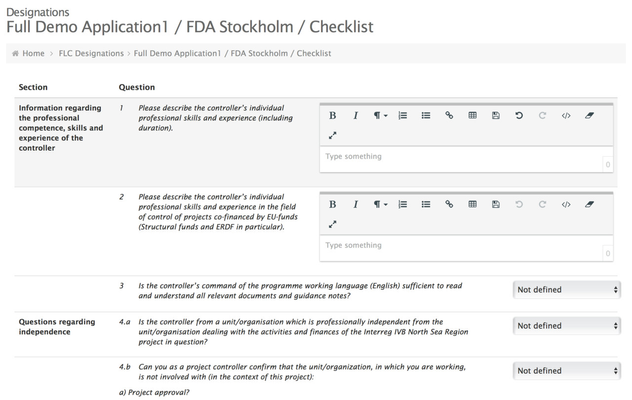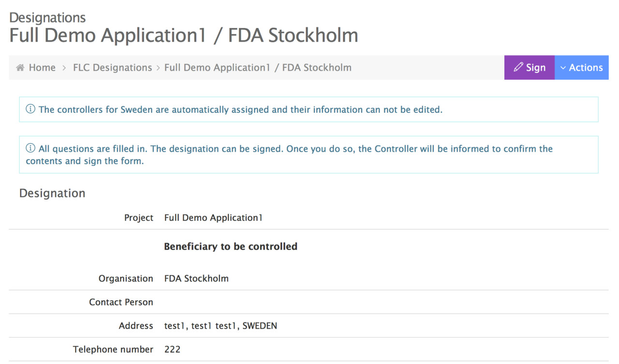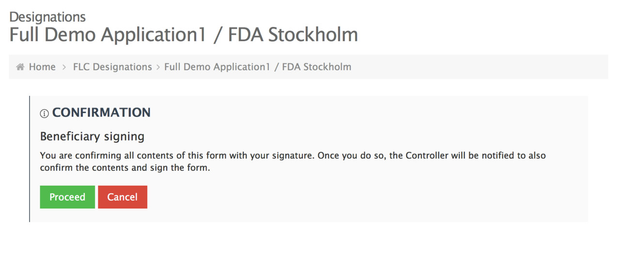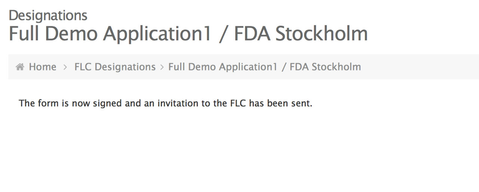/
Project Beneficiaries
Project Beneficiaries
This page covers the FLC Designation process for users that manage a specific Beneficiary only.
Overview
The initial overview shows the status of the designation and the button to Add a new FLC.
New Designation
Clicking the Add button for the case of Swedish beneficiaries automatically creates designations with the Swedish controllers (who are the same for all Swedish beneficiaries)
For all other countries, a form is being displayed to enter the details of the FLC.
Viewing the Designation
When you view a Designation, you can see its status and any missing fields/checklist answers.
Editing the checklist
The FLC checklist contains a series of questions with either an open-ended response or a set of options.
The content of the text fields fields is periodically saved as you edit the checklist.
Signing the Designation
When all fields are filled in, you can sign the Designation.
Signing the Designation locks it for further editing.
After you confirmation, the FLC will be invited to enter the system and accept the Designation.
You will be notified when the FLC signs the Designation as well as when the Designation Body approves it. The DB may reject the Designation or ask you for clarifications.
, multiple selections available,
Related content
Project Managing Users
Project Managing Users
More like this
Overview of access roles
Overview of access roles
More like this
Designation
Designation
More like this
Full Application
Full Application
More like this