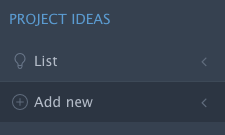Skip to end of metadata
Go to start of metadata
You are viewing an old version of this content. View the current version.
Compare with Current
View Version History
« Previous
Version 2
Next »
Step-by-step guide
- Click the 'Add new' button under the category 'PROJECT IDEAS' on the left column of the system.
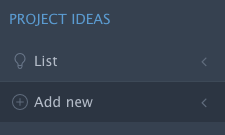
- Fill in the fields and click 'Submit and proceed to the next step' in order to continue filling in the fields in the next tabs.
- In the final step 'Submission' you can find the 'Submit to JTS' field. Choose 'yes' and click the 'Submit' button in order to submit your project idea.
- In each step you can find, also, the 'Save and return' button, if you want to save your work and continue letter.
Related articles
-
Page:
-
Page:
-
Page:
-
Page:
-
Page: